I followed the tutorial at http://www.gabrieleprotti.com/PAGES/tutorial/scarpa/makingoftheshoe.htm
I started out with a cube, and used extrude and bevel to create the basic shape. I then moved the vertices until it formed the shape of the shoe.
I began working on the inside of the trainer by selecting the inside polygons and bevelling/extruding down and inwards.
Once I reached the end of the shoe, I removed the top part of the shoe where the tongue would be shown. I created new polygons to fill in the gaps.
I selected the final polygon and cut it in half. From this, I extruded/bevelled along the top inside of the shoe. This continued until it reached the top, where I enlarged it to form the end of the tongue.
I selected various areas and defined their material IDs, so it would be simple to add a texture.
I added a turbosmooth modifier, and used an FFD (Box) to alter the shape to make it look more like a trainer.
To remove the FFD (Box) from the scene, I took a snapshot of the mesh, and deleted the original.



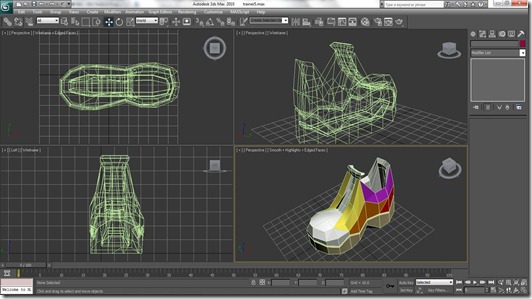


No comments:
Post a Comment