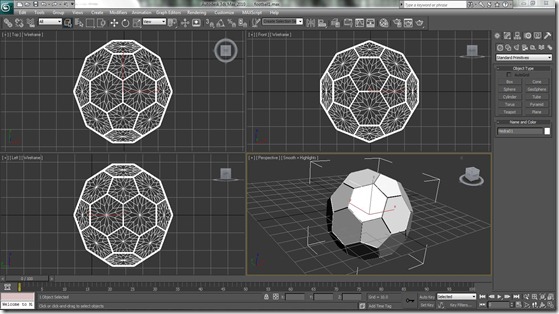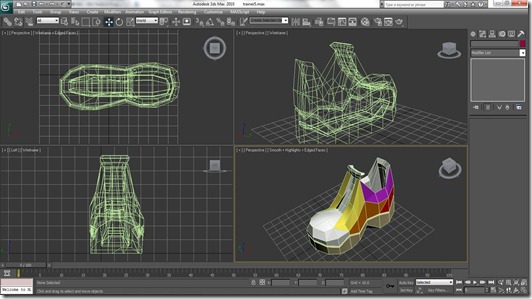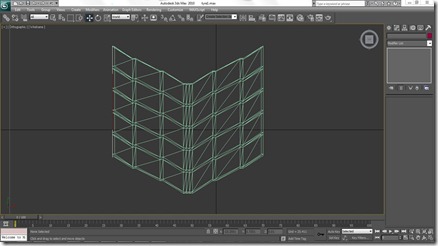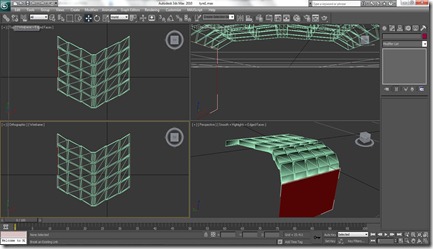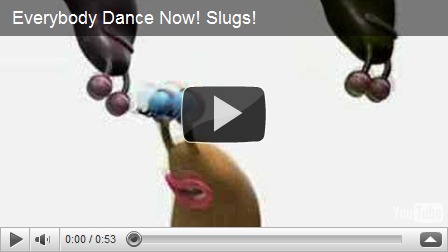After reviewing different types of possible characters that I could do, the next step is to review different storylines and plots of animations, before I make my final decision on the character.
Feature films
Toy Story 1
This film is based on the premise that toys come to life when no humans are looking. In this first film, a new toy (Buzz) is introduced to a collective group. Buzz doesn’t realise that he is in fact, a toy, and begins a mission to get back to his home planet. The main character (Woody), gets jealous when their owner (Andy) decides to take Buzz instead of Woody to a party at Pizza Planet. Woody attempts to go instead, but ends up knocking Buzz out of the window, making the other toys believe he got rid of him on purpose.
Woody is taken, but Buzz survives and jumps onto the car, confronting Woody at a gas station. The two get left behind and the next part is them making their own way to pizza planet.
Once there, Buzz climbs inside a claw machine, thinking it is a spaceship that will take him back to his home planet. Woody attempts to rescue him, but they both are then captured by Sid, a child known for destroying toys, and a neighbour of Andy.
In the next part of the film, the pair meet the “mutant” toys that Sid has created, as well as his vicious dog. Buzz realises that he is a toy, and loses the will to go on, while Sid prepares to launch him with a firework, and Andy prepares to move house next door.
Woody convinces Buzz that life is worth living, and with the help of the other toys, escapes and after a series of events, gets back to Andy.
Over the hedge
In this film, animals can talk and are given human characteristics and personas. A bunch of animals wake up after hibernation, and find that they’re patch of forest is the only bit left, after the rest has been destroyed and replaced by rows of new houses.
Elsewhere, RJ is a raccoon that sneaks into a bear’s lair and attempts to steal all the food he has collected. The bear catches him, and the food ends up being destroyed by a passing truck. The bear threatens him, and RJ promises to get the food back.
RJ meets the animals, and uses them to raid houses on the estate to collect food for their hibernation, when in reality it was to give it to the bear. After gaining their trust, and his deadline coming up, RJ betrays the animals and runs off with the food. At this time, animal control had been called, and the animals are captured, being driven away in the van.
RJ gives the food to the bear, but at the last moment, uses the wagon of food to catch up to the animals. After convincing them he was on their side, they help fight off the bear who ends up being taken away by animal control. The exterminator is arrested for his unkind techniques, and RJ and the animals live together as a family. A caffeine-charged squirrel has enough energy to collect enough nuts for the winter.
Despicable me
This film is based on the events of a not so successful villain, as he gets outshone. As it begins, you find out someone has stolen the great pyramids in Egypt. This stunt is shown to be the greatest ever pulled, making all other villains seem insignificant. The main character (Gru), decides to pull the ultimate heist and steal the moon.
For this plan, he’d need to steal an experimental shrink ray device, and funding to build a rocket to reach the moon. When applying to the bank of Evil, he was rejected since he had yet to steal the device and was sent away. It was here he meets Vector, the nerdy villain who stole the pyramid (And now his rival).
Gru steals the device from a secret lab, only to have Vector then steal it from him. Gru gives chase, but Vector uses the device on him and escapes.
The next part of the film involves various attempts to get inside Vector’s fortress with no success. He’s just completed another failed attempt, when he sees some orphans selling cookies going towards the door (He had previously sent them away from his house). They manage to go straight in, so Gru devises a plan to exploit this.
Gru adopts the children, who are excited to be leaving the orphanage. They start out as a tool for his evil plans, but as he spends time with them, he begins to care for them. HIs assistant sees this, and arranges the children to be taken back to the orphanage for the sake of the plan.
Once the plan is complete, he rushes to make it to the children’s dance recital which is on the same day. He misses it, but discovers that Vector has stolen them, and will trade them for the Moon. Gru goes to rescue them, breaking into Vector’s fortress with relative ease. Vector escapes in a ship which Gru holds on to, but he cant hold on for long. He is saved by his assistant as he falls.
Gru risks his life to save the children, the moon returns to orbit and Vector is defeated.
Short animations
Kiwi!
This animation starts with a kiwi tying a rope to a tree, which he then slides down to another tree on a cliff face. He nails this tree to the side of the cliff, climbs up and removes the rope.
You see that many trees have been placed in this fashion. The kiwi puts on its hat and goggles, and jumps over the edge. As it falls, the orientation is changed, and it appears that it is flying over the trees. It brings out it’s tiny wings and starts flapping, not to gain height, but as if it could really fly. It closes it’s eyes and lets out a tear as it resigns itself to it’s fate. It falls into the clouds and disappears. A thud is heard shortly after.
Ice age – Scrat
This series of animations follows a pre-historic squirrel, as he tries desperately to get a nut. Every time he gets close, something bad (no matter how odd) occurs. From falling in a tar pit, to meeting his true love, to travelling through time and back.